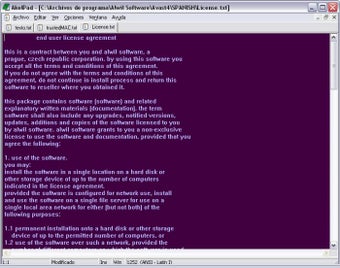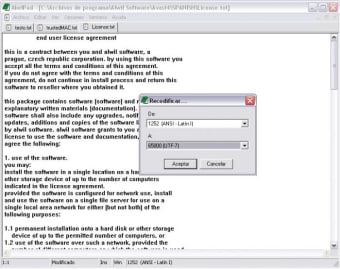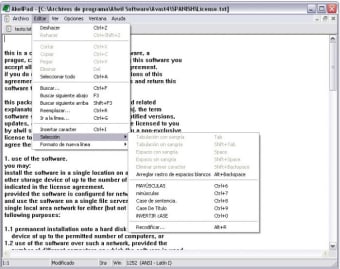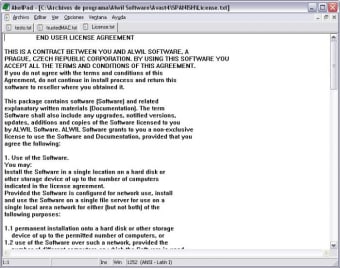Notepad with windows, plugins and more
AkelPad is a beefy alternative to Windows Notepad. It's an interesting little app that provides many practical improvements on the Windows version by enhancing editorial options.
When you install AkelPad, it offers three possibilities - you can install it as a completely new program, add it to Windows shell or to completely replace Windows Notepad. AkelPad then does everything that Notepad can but also includes features such as Multiwindows, Recent Archives, Shortcuts and Re-open closed document functions. You can also do simple things like change the color and size of the font and visualize the documents in various formats with AkelPad.
The coolest feature in AkelPad though is the ability to add plugins. These include syntax highlighting, auto-completion, script execution, keyboard macros and much more. Autocomplete is particularly useful as it saves a lot of time typing documents by predicting what you write beforehand. The latest version has added more power to AxelPad allowing you to edit files bigger than 64K and it allows you to preview files before you open them
AxelPad is a great substitute for notepad although you can get most of these features in an average word processor.
Changes
Changed: \n and \r metacharacters processing in regular expressions. Changed: hotkey for command 4206 is now Ctrl+*. Added: ability to use an image as the editor background. Program start can be much faster, if images will be in bmp format. Added: ability to use regular expressions in syntax highlighting rules. Added: manual parameter for "MouseOptions" with a value of 32 - deny changing font size by scrolling mouse wheel with Ctrl key. Fixed: search for surrogate pairs with regular expressions. Fixed: search with regular expressions and %se[text] variable of manual parameter "StatusUserFormat". Fixed: headlines background when using background for printing.